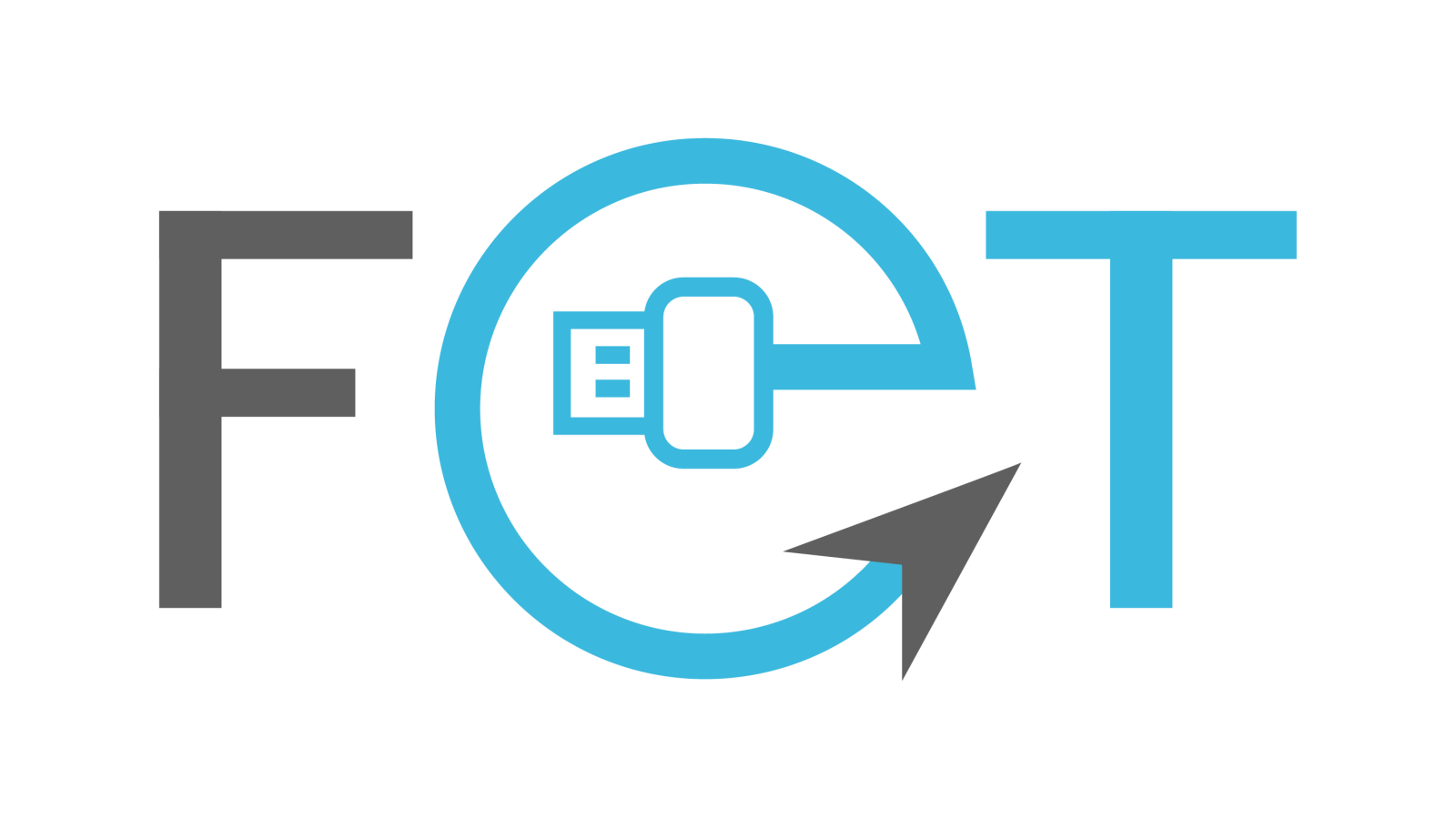Choosing the Right Memory Card for Your Dash Cam
By: Linda On: 18 November 2024

Dash cams are a must-have for drivers seeking peace of mind on the road. Whether you're recording a scenic drive or capturing crucial evidence in an accident, a reliable dash cam is as important as your seatbelt. Yet, even the best dash cam is only as good as the memory card it uses. This guide will help you pick the right memory card for your dash cam, ensuring it performs well and lasts long.

Why a Reliable Memory Card Matters
Think of a reliable memory car as one of the most important parts of your dash cam—it stores all the recorded footage. If it fails, you could lose important video data. Here's why picking the right memory card matters:
- Capacity: Dash cams demand high-capacity memory cards, generally 64GB or larger, to store extensive driving footage without frequent overwriting. This allows for continuous recording over long trips or multiple short journeys before old data gets erased.
- Write Speed: A fast write speed is essential to maintain smooth, uninterrupted video recording. This prevents dropped frames and ensures that all details of the journey are captured clearly, which is particularly important in case of incidents or accidents.
- Endurance: High-endurance memory cards, specifically designed for automotive use, are built to withstand the frequent write cycles and tough conditions that come with being in a vehicle. These cards are more durable and reliable than standard memory cards, making them crucial for dash cam reliability.
- Reliability: Choosing a memory card from a reputable brand with a strong warranty is vital for the overall dependability of your dash cam system. A reliable memory card ensures that your recorded data is safe and accessible when needed, providing peace of mind that your dash cam footage will be there when you need it most.
Types of Memory Cards for Dash Cams
Not all memory cards are created equal. Here are the types of memory cards suitable for dash cams:
MicroSD Cards
Virtually all dash cams use microSD cards. These are small, versatile cards that fit into most devices with the help of an adapter if needed. A minimum of 64GB capacity is recommended to store several hours of footage.
High Endurance MicroSD Cards
High-endurance cards are specifically designed for heavy use and write-intensive applications like dash cams. They are engineered to withstand harsh conditions like extreme temperatures, shock, and water.
Factors to Consider When Choosing a Memory Card
When selecting a memory card for your dash cam, consider the following factors:
Capacity
A higher-capacity memory card means you can store more footage before it starts to overwrite itself. Here are some general guidelines:
- 64GB or larger is recommended to store several hours of footage.
- 128GB or higher reduces the frequency of file management.
Speed Class and Write Speed
The speed of your memory card affects how well your dash cam records:
- Class 10 or U1 is recommended for smooth recording without dropped frames.
- U3 cards with 30MB/s write speed or higher are ideal for 4K recording.
High Endurance
High endurance cards are essential for dash cams due to their heavy use and constant rewriting:
- Kingston's High Endurance microSD cards are rated for 26.9K hours (3 years) of 24/7 recording.
Compatibility
Ensure the memory card is compatible with your specific dash cam model. Most dash cams use microSD cards, but it's always good to check your device's requirements.
Comparison of Top Memory Cards for Dash Cams
Here are some top memory cards on the market for dash cam use:
Samsung Pro Endurance
- Capacity: Up to 256GB
- Speed Class: U3 for 128/256GB models, U1 for 32/64GB
- Endurance: Designed for 26,280 hours of continuous recording
Kingston High Endurance
- Capacity: Up to 256GB
- Speed Class: U1
- Endurance: Rated for 26.9K hours of continuous recording
SanDisk High Endurance
- Capacity: Up to 256GB
- Speed Class: U1
- Endurance: Built to withstand extreme temperatures, shock, and water.
How to Format and Install a Memory Card in a Dash Cam
Proper formatting and installation of your memory card are crucial for optimal performance. Here's a step-by-step guide:
Formatting the Memory Card
For Windows Computers
- Insert the memory card into your computer's card reader.
- Right-click on the drive and select "Format".
- Choose either FAT32 or exFAT as the file system.
- Select "Perform a quick format" and click "Start".
For Mac Computers
- Download and install the SD Card Formatter tool from the SD Association website.
- Insert the memory card into your computer or use an adapter.
- Open the SD Card Formatter tool.
- Select the correct drive and choose "Overwrite Format" (not Quick Format).
- Click "Format" to begin.
On the Dash Cam
- Make sure the dash cam is powered on.
- Locate the menu or settings option to format the memory card.
- Select the format option and follow the on-screen instructions.
- Wait for the formatting process to complete.
Installing the Memory Card
- Power off the dash cam.
- Locate the memory card slot, usually on the side or back of the device.
- Gently insert the memory card into the slot, making sure it clicks into place securely.
- Power on the dash cam and check that it recognises the new memory card.
Tips for Maintaining and Prolonging the Life of Your Dash Cam Memory Card
Maintaining your memory card ensures it performs reliably and lasts longer. Here are some detailed tips to help you maximise its lifespan and performance:
Format the Card Regularly
Formatting helps prevent fragmentation and optimises performance. It's recommended that the memory card be formatted within the dash cam's settings menu at least once a month. Regular formatting can also help clear any corrupted files or errors that may degrade performance over time.
Avoid Extreme Temperatures
Protect your dash cam and memory card from prolonged exposure to extreme heat or cold. Park in shaded areas, use sunshades, or park indoors when possible to prevent overheating. Extreme temperatures can cause the card to malfunction or shorten its lifespan. If you're in a particularly hot or cold climate, consider investing in a dash cam designed to withstand such conditions.
Handle with Care
Avoid subjecting the dash cam and memory card to physical stress, drops, or excessive vibrations. These can damage the internal components and lead to data loss. When cleaning, gently wipe the lens with a soft, lint-free cloth to remove dust and smudges. Never use harsh chemicals or abrasive materials, as these can scratch the lens and impair recording quality.
Keep Firmware Updated
Check for and install any firmware updates released by the manufacturer. Firmware updates can improve performance, fix bugs, and add new features. Regular updates ensure your device operates at its best and can also enhance compatibility with newer memory card formats. Always refer to the manufacturer's website or app for the latest updates and instructions on how to install them.
By following these tips, you can ensure your memory card remains in good condition, providing reliable performance and extended longevity for your dash cam.
Conclusion
Choosing the right memory card is crucial for your dash cam's reliable performance and high-quality video capture. When selecting a memory card, consider factors like capacity, speed, endurance, and compatibility.
For example, the Samsung 128GB PRO Endurance is known for its durability, while the Kingston 128GB Canvas Select Plus offers excellent speed. Remember to format and maintain your memory card regularly to prolong its life and optimise its performance.
At Flashtrend.com.au, we offer a variety of recommended memory card options including the SanDisk 128GB Extreme for top-tier performance and the Lexar 128GB High-Performance MicroSD card for versatile use. Be sure to check your specific dash cam's requirements before making a purchase, as Flashtrend provides a wide selection of high-quality choices. Shop our collection online.