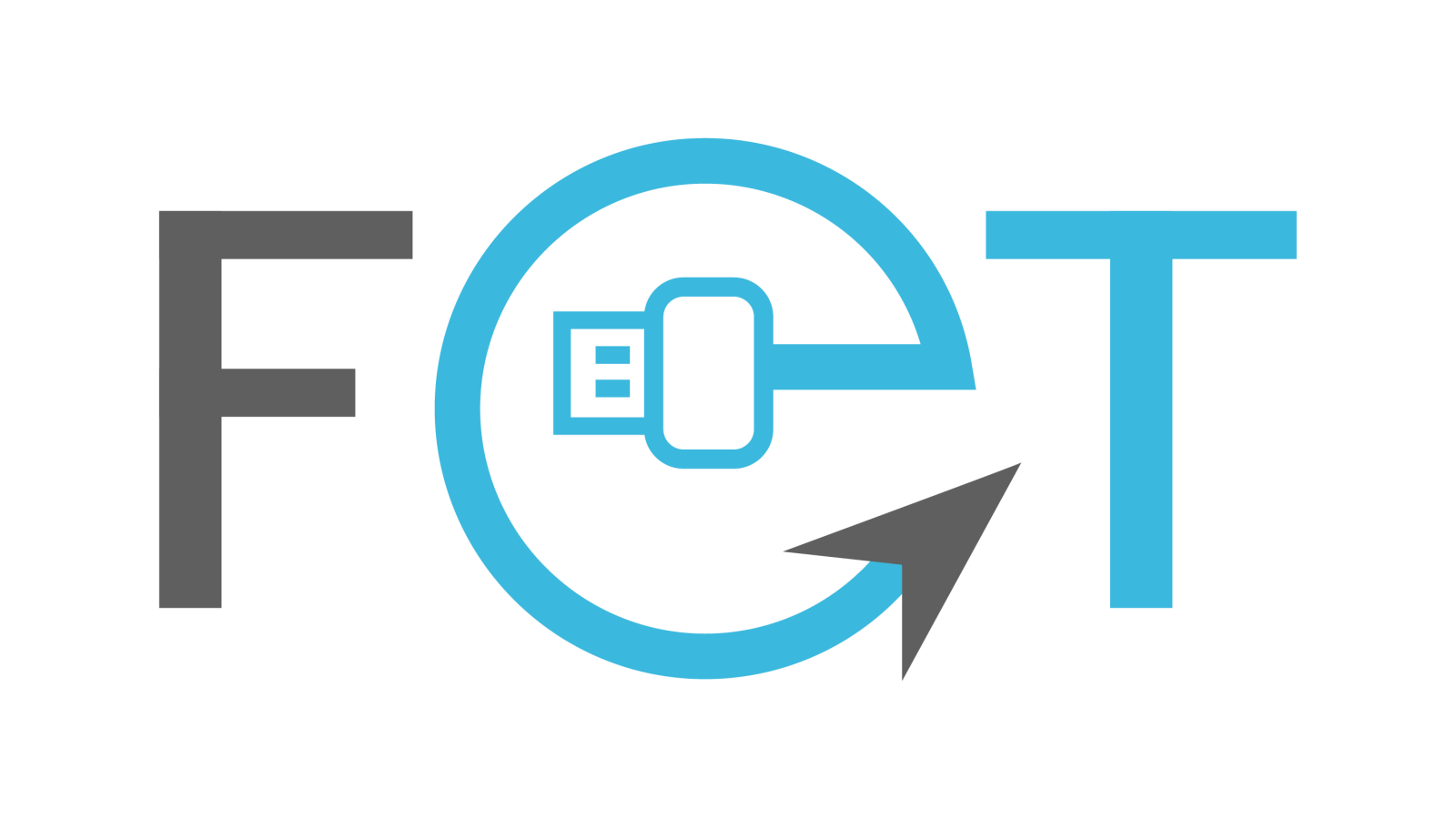SSD vs HDD: Which Storage Solution Is Right for You?
By: Red Dela Peña

When choosing the right storage solution for your computer, deciding between an SSD (Solid State Drive) and an HDD (Hard Disk Drive) can be crucial. Both have advantages and specific use cases, but understanding their differences and how they align with your needs is key to making an informed choice.
This guide will delve into the specifics of SSD and HDD technologies, comparing their performance, durability, capacity, cost, and use cases to help you decide, "Should I get SSD or HDD?"

How SSDs and HDDs Work
SSDs, or Solid State Drives, are a newer type of storage that uses flash memory to store data. Unlike traditional hard drives, SSDs have no moving parts, which allows them to access data almost instantly.
SSDs store data in flash memory chips that retain data even when powered off. These chips are connected to a controller that manages data storage and retrieval, resulting in much faster performance than HDDs.
There are different types of SSDs, such as SATA SSDs, which connect using the same interface as traditional hard drives and offer a significant speed boost over HDDs, and NVMe SSDs, which connect through the PCIe interface and provide much faster data transfer rates, making them ideal for high-performance tasks.
On the other hand, HDDs, or Hard Disk Drives, have been the standard for decades. They use spinning disks (platters) to read and write data. HDDs store data on these spinning magnetic disks. A read/write head moves across the disk surface to access the data, making them slower than SSDs due to the mechanical movement involved.
There are different types of HDDs, such as 2.5-inch HDDs, which are commonly used in laptops and compact desktops due to their smaller size, and 3.5-inch HDDs, which are typically found in desktop computers and servers and offer higher storage capacities.
Speed and System Performance
SSDs are significantly faster than HDDs. Due to their lack of moving parts, they can easily access and transfer data, especially when booting up your system or loading applications. SSDs can reduce boot times from minutes to seconds, providing a much smoother and faster startup experience. Applications also load faster on SSDs, making them ideal for tasks that require quick access to large amounts of data, such as video editing or gaming.
However, HDDs are slower because they rely on mechanical movement to read and write data. This results in longer boot times and slower application loading. However, HDDs can still be a viable option for tasks that do not require high speed.
Lifespan and Reliability
SSDs and HDDs have strengths and weaknesses in terms of lifespan. SSDs have limited write cycles, but technological advancements have significantly extended their lifespan. HDDs, on the other hand, can suffer from mechanical wear and tear over time. SSDs generally have a higher MTBF (Mean Time Between Failures) than HDDs, indicating greater reliability and fewer failures over time.
Regarding physical resilience, SSDs are more resistant to physical shock because they have no moving parts, making them less likely to fail due to drops or impacts. They also maintain data integrity better under stress, such as power outages, compared to HDDs, which can suffer from data corruption if they lose power while writing data.
Capacity and Cost Analysis
SSDs are available in various capacities, ranging from 120GB to several terabytes. However, higher-capacity SSDs can be quite expensive. HDDs typically offer larger storage capacities at a lower cost, with options ranging from 500GB to multiple terabytes. This makes HDDs more cost-effective for large storage needs.
The price per gigabyte comparison shows that HDDs offer a lower cost per gigabyte than SSDs, making them more cost-effective for large storage needs. While SSDs have a higher initial cost, their longer lifespan and lower power consumption can make them more cost-effective in the long run.
Power Consumption and Heat Generation
SSDs consume less power than HDDs, making them more efficient and ideal for laptops where battery life is crucial. HDDs consume more power due to their mechanical components, which can lead to higher energy costs over time. SSDs also generate less heat than HDDs, reducing the need for extensive cooling solutions and contributing to a quieter system.
Best Scenarios for SSD and HDD Usage
SSDs are the best choice for performance-focused users. They significantly reduce game load times and improve overall performance, providing a smoother gaming experience. SSDs offer faster data access for video editors, which is crucial for editing high-resolution video files. Everyday tasks such as web browsing, office applications, and system boot-up are noticeably faster with SSDs.
HDDs are more suitable for large storage needs on a budget. Due to their high capacity and lower cost, they are ideal for storing large amounts of data, such as media libraries or backups. HDDs are also a cost-effective solution for long-term data storage that doesn't require frequent access, such as backups and archives. If you're on a tight budget, HDDs provide a lot of storage at a fraction of the cost of SSDs.
Hybrid Solutions
SSHDs, or Solid State Hybrid Drives, combine a small SSD with a larger HDD to balance speed and storage capacity. They offer faster performance than HDDs alone and more storage capacity than SSDs at a lower cost. However, they are not as fast as full SSDs and still rely on mechanical parts. Consider SSHDs if you need a balance between performance and capacity without the high cost of large SSDs.
Future Trends in Storage Technology
Advancements like QLC (Quad-Level Cell) NAND and 3D NAND technology are increasing SSD capacities and reducing costs. HDDs are also evolving, with technologies like HAMR (Heat-Assisted Magnetic Recording) promising higher capacities. The gap between SSD and HDD prices will likely continue to close, making SSDs more accessible, while HDDs will remain relevant for high-capacity storage needs.
Making the Right Choice
When deciding between SSD and HDD, consider your specific needs — performance, capacity, and budget. SSD is the best choice for performance-focused users, while HDD is more suitable for large storage needs on a budget.
Evaluate your budget, assess your performance requirements, determine your storage capacity needs, and consider the long-term cost implications. For most users, a combination of both might be the ideal solution.
When you’ve decided which one to buy, head to Flash Trends, where we have brochures of options. Shop online today.
Frequently Asked Questions (FAQs)
SSDs use flash memory for faster data access with no moving parts, while HDDs use spinning disks and read/write heads, making them slower but more affordable.
SSDs can be several times faster than HDDs, reducing boot times from minutes to seconds and significantly improving application load times.
SSDs are generally more reliable due to their lack of moving parts, making them less susceptible to mechanical failures.
An SSD is better for gaming due to faster load times and improved overall performance.
Hybrid drives (SSHDs) offer a middle ground, combining faster performance than HDDs with more storage capacity than SSDs at a lower cost, but they are not as fast as pure SSDs.