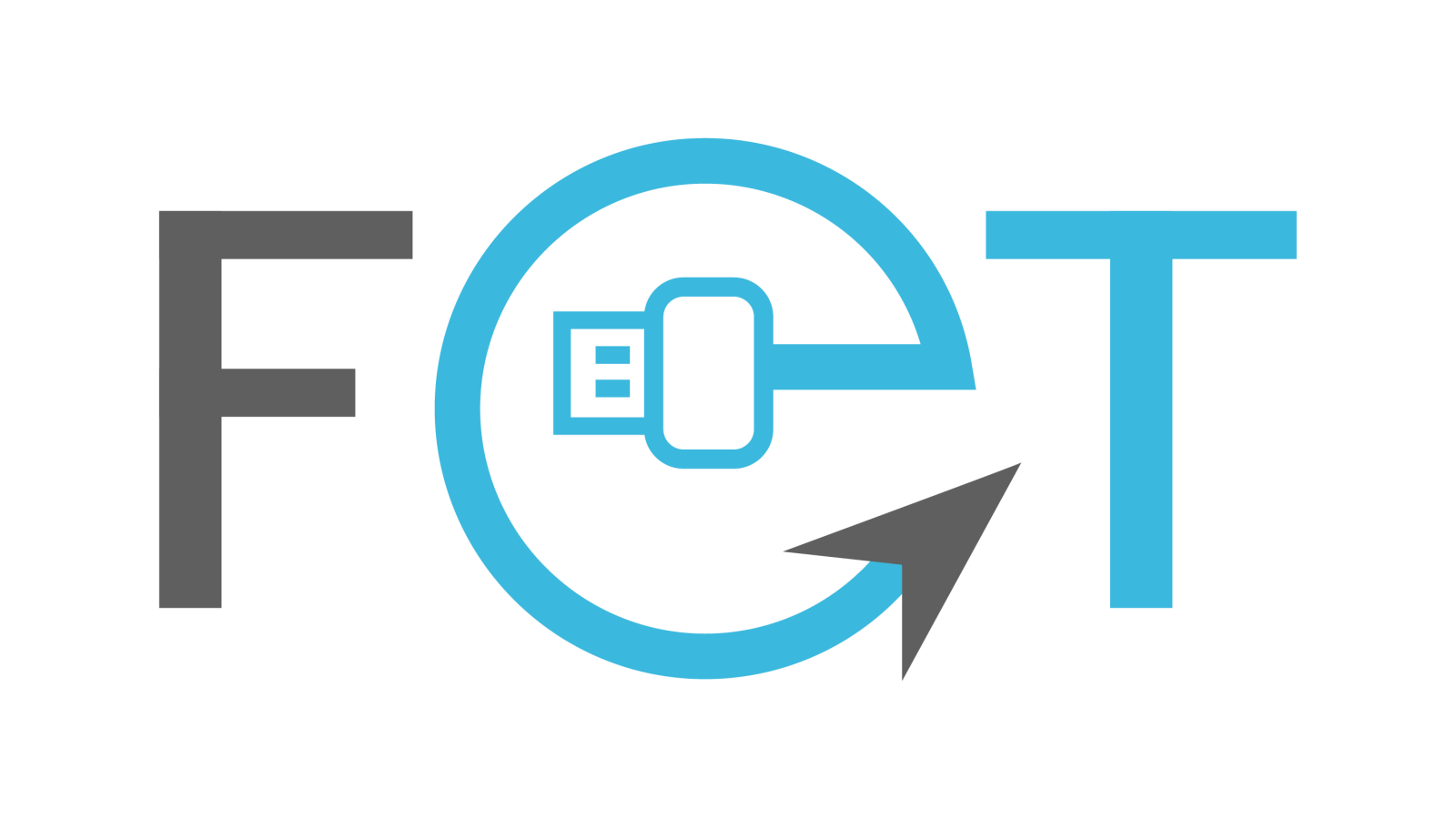The Tech-Savvy Guide to TV and Monitor Stands and Mounts
In today's digital environment, both our workspaces and entertainment centres have evolved dramatically. Gone are the days when a simple desk or TV stand sufficed. Now, with the production of high-resolution monitors and ultra-thin TVs, the way we position and display our screens plays a crucial role in our daily comfort and productivity.
The right stand or mount not only enhances the aesthetics of your space but also improves ergonomics, reducing strain and increasing efficiency. In this guide, we'll dive into the world of monitor mounting solutions to help you elevate your setup to the next level.

Why Upgrade Your Setup with Stands and Mounts
Upgrading your display setup isn't just about looks — ergonomic benefits are a paramount consideration, especially if you spend an enormous amount of time in front of the screen. Properly positioned screens can reduce neck and eye strain, leading to a more comfortable and productive experience whether you're gaming, working, or binge-watching your favourite series.
Additionally, stands and mounts help in space optimisation. By lifting screens off desks or floors, you free up valuable real estate, leading to a cleaner, more organised environment that can boost focus and efficiency.
Exploring Different Mounting Solutions
Stands
Standard monitors and TV stands are the go-to for basic elevation and stability. They're ideal for those who require a straightforward solution without the need for complex adjustments. Easy to set up and often adjustable in height, these stands are perfect for getting your screen to a comfortable viewing level with minimal effort. Some monitor stands take it a step further by offering storage space beneath them.
Mounts
Mounts come in various forms, including fixed and adjustable options. Fixed mounts keep your screen in a set position, which is great for areas where the viewing angle doesn't need to change. Adjustable mounts offer tilt and swivel functions, allowing you to modify the screen's position to reduce glare or accommodate different seating arrangements. Wall mounts, in particular, are excellent for saving space and achieving a sleek, modern look.
Monitor Arms
For those seeking maximum flexibility, monitor arms are the solution. Available in single and dual-arm configurations, they allow for dynamic positioning of your screens. You can easily adjust the height, depth, and angle, making them perfect for multi-monitor setups or workspaces that require frequent reconfiguration. Monitor arms also contribute to a clutter-free desk by lifting screens off the surface entirely.
Wall Mounts
Wall mounts come in several types: tilting, full-motion, and low-profile. Tilting mounts let you angle the screen up or down, which is useful for high or low placements. Full-motion mounts provide the most versatility, allowing you to tilt, swivel, and extend the screen from the wall.
Low-profile mounts keep the screen close to the wall for a minimalist aesthetic. When choosing a wall mount, consider the wall type and ensure it's suitable for the mount and the weight of your screen.
Understanding VESA Standards
When it comes to mounting your monitor or TV, compatibility is crucial. This is where VESA standards come into play. The Video Electronics Standards Association (VESA) has established a universal pattern for the placement of mounting holes on the back of screens, known as the VESA Mounting Interface Standard (MIS). Understanding these standards ensures that your device and mounting solution are a perfect match.
What is VESA?
VESA sets the guidelines for the distance between the four mounting holes on the back of your display. Common VESA sizes include 75 x 75 mm and 100 x 100 mm for smaller monitors, scaling up to 200 x 200 mm or larger for TVs. You can typically find your device's VESA specification in the user manual or by measuring the distance between the mounting holes yourself.
Importance of Compatibility
Using a mount or stand that matches your device's VESA pattern guarantees a secure fit. This not only ensures safety but also simplifies the installation process. Always double-check the weight and size limitations of the mounting equipment to prevent any mishaps.
Choosing the Right Solution for Your Needs
Selecting the ideal stand or mount involves several key considerations:
1. Assess Your Environment
Evaluate your space. If you're working with a compact area, wall mounts or monitor arms can free up desk space. For larger rooms or offices, TV carts offer mobility and versatility.
2. Purpose and Usage
Identify how you'll use your setup. Gamers might prioritise adjustable monitor arms for optimal positioning, while professionals may need multi-monitor stands for increased productivity.
3. Device Specifications
Check the size and weight of your monitor or TV to ensure compatibility with the stand or mount. Overloading a mount can be dangerous and may void warranties.
4. Aesthetic Preferences
Decide on the look you want. Sleek, minimalist designs blend seamlessly into modern decor, whereas more robust options might offer additional features like storage.
5. Budget Considerations
Determine your budget. While it's tempting to go for the cheapest option, investing in a quality mount or stand can save you from future headaches and potential replacement costs.
Shop our wide range of mounting solutions at Flash Trend
Investing in the right stand or mount can completely transform your workspace or entertainment area. More than about elevating your screens, it's about enhancing your entire experience. With improved ergonomics, better space utilisation, and a personalised setup, you're setting yourself up for success.
Ready to take your setup to the next level? Visit our online store at Flash Trend to browse our extensive selection of stands, mounts, and accessories. Our friendly and expert team is here to help you find the perfect solution tailored to your needs. Don't hesitate to contact us for personalised advice.