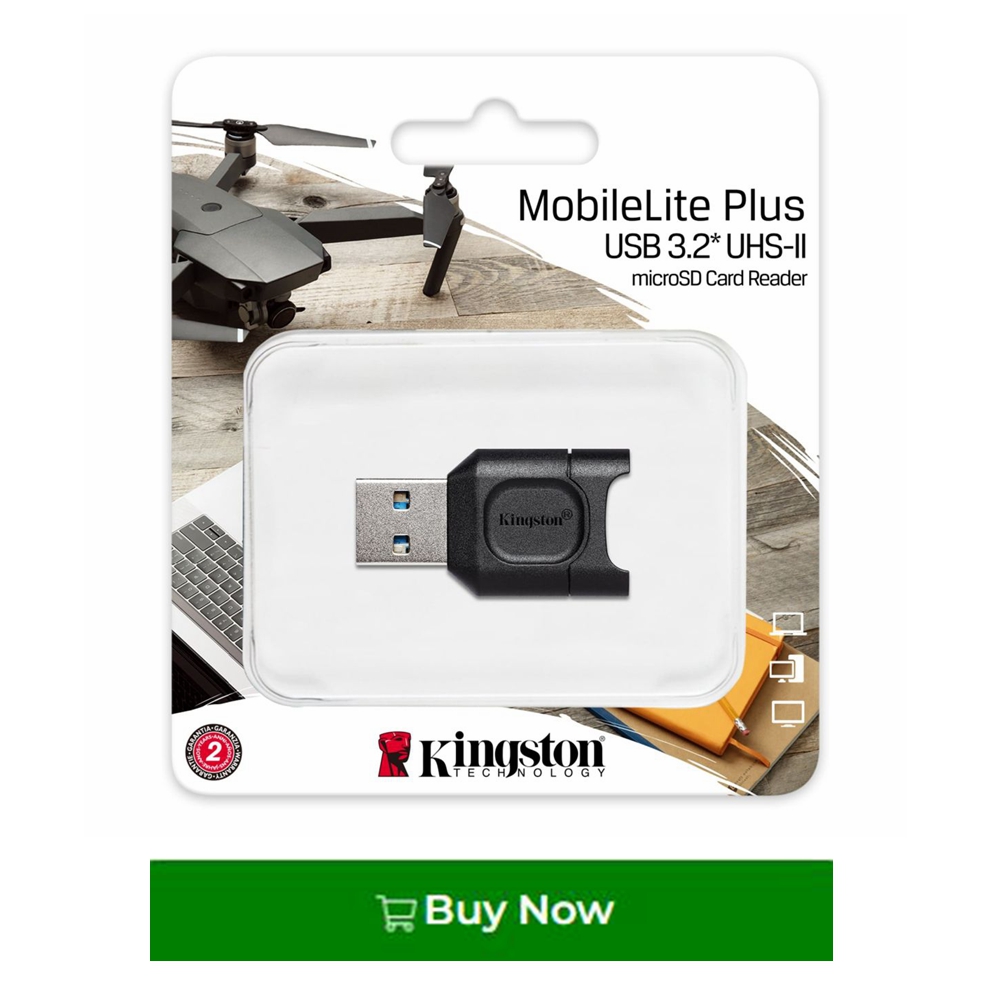The Top Seven Superior Memory Card Readers For 2023: Ensuring Rapid Data Transfers
By: Linda On: 3 January 2024

Efficiently retrieving your camera images is made simple with the finest memory card readers. As many modern laptops prioritize slim designs over SD card slots, owning a memory card reader becomes almost indispensable.
While alternatives like USB or wireless connections exist, they can be cumbersome in practice. Often, the straightforward act of removing the memory card proves to be the more convenient choice.
Explore a plethora of USB card readers available in various sizes, some as compact as a USB flash drive. These are affordably priced and offer a practical solution for quick data transfer. On the other hand, there are more substantial card readers resembling desktop docking stations. These larger devices are excellent for streamlining intensive workflows, boasting rapid transfer speeds. Opting for such a setup ensures optimal utilization of your card's speed, especially if you've invested in a high-performance memory card.
In compiling this list, we've ensured the inclusion of memory card readers that span a wide range of prices while maintaining a consistent level of high quality. Recognizing the diverse card formats employed by various cameras, be it standard SD cards, microSD cards, CompactFlash, CFexpress, or XQD, you'll find a suitable reader for your specific needs on this list.
- SanDisk ImageMate Pro Multi Card Reader
- SanDisk Extreme PRO CFexpress Card Reader
- SanDisk Extreme PRO SD Card USB-C Reader
- Lexar Professional Multi-Card 3-in-1 USB 3.1 Reader
- Lexar Multi-Card 25-In-1 USB 3.0 Reader
- Kingston’s MobileLite Plus microSD Reader
- Kingston’s MobileLite Plus SD Reader
SanDisk ImageMate Pro Multi Card Reader .png)
-Achieve professional-grade efficiency in swiftly transferring photos
This versatile device is compatible with SD and microSD cards (UHS-II, UHS-I, and non-UHS), as well as CompactFlash cards (up to UDMA 7). It boasts impressive performance speeds, reaching up to 312MB/s for SD and microSD, and up to 160MB/s for CompactFlash cards. The USB 3.0 interface facilitates content transfer up to 10 times faster than USB 2.0, ensuring rapid access to your photos. Additionally, its backward compatibility with USB 2.0 makes it an excellent choice for a more streamlined and efficient workflow.
Features
- Plug-and-Play
- Works with Multiple Cards
- Fast Transfer Speeds for Improved Workflow
- Works with USB 3.0 and 2.0 Ports
- Works with Windows and Mac Computers
- 2-Year Warranty
Connector
- USB-C
Compatibility
- Cards: UHS-II, UHS-I and non-UHS SDHC™ and SDXC™ and microSD cards, and CompactFlash cards up to UDMA 7
- PC & Mac Computers: OSX 10.5+, Windows 8+
Interface
- USB 3.0
SanDisk Extreme PRO CFexpress Card Reader.png)
-Maintain Hyper-Fast Speeds Throughout Your Workflow
The SanDisk Extreme PRO CFexpress Card Reader ensures seamless workflow efficiency with USB 3.1 Gen2 speeds, optimizing the performance of CFexpress Card Type B2. Designed for smooth transitions from location shoots to post-production, this reader is USB-C™ connected for compatibility with the latest computers. It includes a half-meter USB-C™ cable, providing greater flexibility. Backed by a 2-year limited warranty from the trusted brand in imaging memory cards and readers, it offers reliability and peace of mind.This reader unleashes the CFexpress Card Type B2 speeds and keeps you working the way you want.
Features
- Optimized speed
- For CFexpress Card type B
- USB-C™ Connectivity
- USB-C™ Cable included
- USB 3.1 Gen2 speed delivers fast workflow with low latency
- Designed to connect with latest laptops and devices
Compatibility
- For use with CFexpress® Card Type B format
Interface
- USB 3.1 Gen 2
SanDisk Extreme PRO SD Card USB-C Reader.png)
-Opt for the SD card reader designed for USB-C computers
The SanDisk Extreme PRO SD UHS-II Card USB-C Reader/Writer, equipped with a USB-C connector, ensures high-speed performance with UHS-II cards while maintaining compatibility with other SD cards through its backward compatibility. Its flexible design allows for convenient use without obstructing other ports, providing a hassle-free plug-and-play experience.
Features
- USB-C compatibility
- Designed for high-speed UHS-II card transfers
- Compatible with UHS-II, backward-compatible UHS-I, non-UHS SD cards, and microSD with adapter
Connector
- USB-C
Compatibility
- UHS-II, UHS-I and non-UHS SD cards
- Mac and PC devices with a USB-C port
Interface
- USB 3.0
Lexar Professional Multi-Card 3-in-1 USB 3.1 Reader.png)
-convenient solution for swiftly transferring files between various cards
The Lexar Professional Multi-Card 3-in-1 USB 3.1 Reader offers a convenient solution for swiftly transferring files between various cards and your computer. Harnessing the power of USB 3.1 technology, this multi-card reader enables high-speed file transfers, reaching up to 312MB/s for SD™ and microSD™ cards, and up to 160MB/s for CompactFlash® cards. Elevating your workflow, it ensures efficient and rapid data transfer.
The Lexar Professional Multi-Card 3-in-1 USB 3.1 Reader is compatible with the latest high-speed formats, including SD™, microSD™, and CompactFlash® (including UDMA 7). Additionally, it offers backward compatibility with SD UHS-I cards and USB 2.0 for enhanced versatility.Designed with a USB 3.1 interface the Lexar 3-in-1 card reader works well with USB 2.0 ports.
Lexar Multi-Card 25-In-1 USB 3.0 Reader .png)
- pop-up design, it accommodates 25 memory card formats
The Lexar Multi-Card 25-in-1 USB 3.0 Reader presents a user-friendly, comprehensive file transfer solution. Featuring an inventive pop-up design, it accommodates 25 memory card formats,facilitating simultaneous downloads and card-to-card file transfers for enhanced convenience.Furthermore, the reader possesses the capability to read multiple cards from various slots concurrently, enabling seamless card-to-card file transfers between slots. This heightened versatility empowers you to effortlessly share photos, videos, music, and files among your devices.
Designed for ease of use, the Lexar Multi-Card 25-in-1 USB 3.0 Reader features an inventive pop-up mechanism, enabling effortless opening and closing with a simple push. This design protects the card slots when not in use. Aesthetically pleasing, the reader enhances your workspace with a sleek, glossy white finish. Additionally, it incorporates a stylish blue LED activity light, signaling the completion of file transfers.
Kingston’s MobileLite Plus microSD Reader & SD Reader
- Portable, stylish and minimal design
Both readers features USB 3.2 Gen 1 speeds along with maximum performance for UHS-II supported cards and backwards-compatible for UHS-I supported cards. Both Card readers Increase the efficiency of your workflow with incredible UHS-II speeds for faster file transfers and processing times. They come in a minimal and compact design for portability making it the perfect travel companion to take your workflow on the road.
MobileLite Plus USB3.2 Gen1 microSDHC/SDXC UHS-II Card Reader.png)
- Supports UHS-II microSD cards, backwards-compatible with UHS-I microSD cards
- USB 3.2 Gen 1 performance
- Portable, stylish and minimal design
- Part Number: MLPM
MobileLite Plus USB3.2 Gen1 SDHC/SDXC UHS-II Card Reader .png)
- Supports UHS-II SD cards, backwards-compatible with UHS-I SD cards
- USB 3.2 Gen 1 performance
- Portable, stylish and minimal design
- Part Number: MLP
Consider the following five aspects when selecting a card reader:
Connection Type:
- Card readers often employ USB-C plugs for computer connectivity, but adapters are readily accessible for conversion to standard USB.
USB Speed:
- Assess the USB speed, with USB 3.1 Gen 2 being twice as fast as Gen 1. However, it's essential to note that few readers utilize Gen 2, and even fewer memory cards can fully exploit its capabilities.
UHS-I vs UHS-II:
- Opt for UHS-II SD cards for enhanced speed, ensuring compatibility with all featured readers. UHS-I card readers can read UHS-II cards, albeit at a slower pace.
Wired Connection:
- Be mindful of the reader's USB cable setup. Some readers have a hard-wired USB cable attached to the reader body, which can pose challenges if the cable sustains damage.
Additional Ports:
- Given the diminishing number of ports on contemporary laptops, a card reader hub with extra USB sockets could prove advantageous. This feature provides additional connectivity options for various devices.

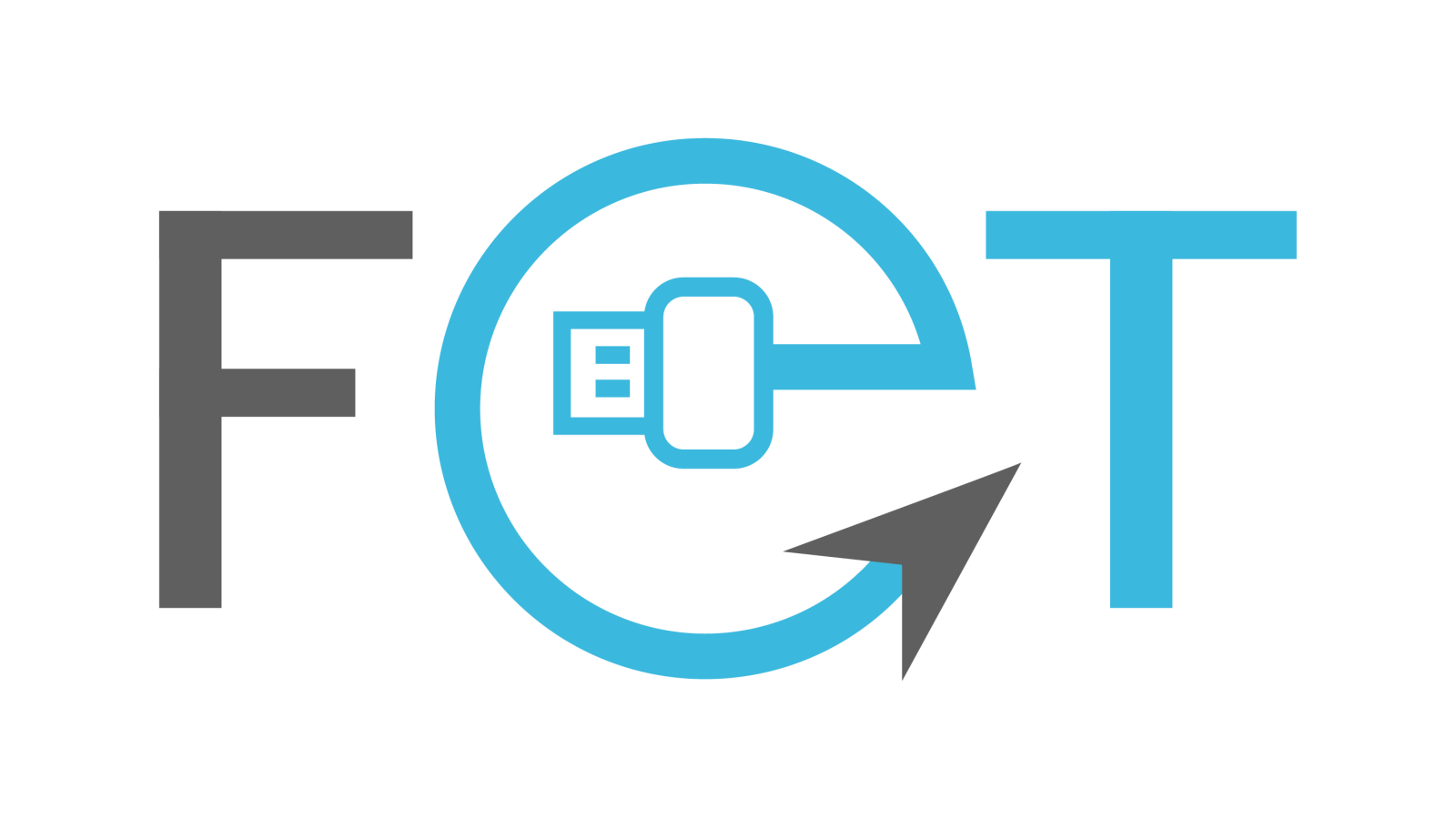



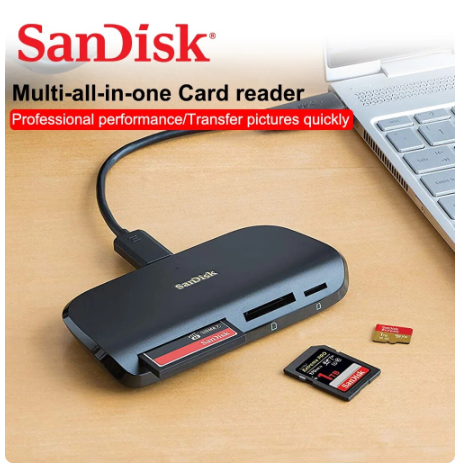

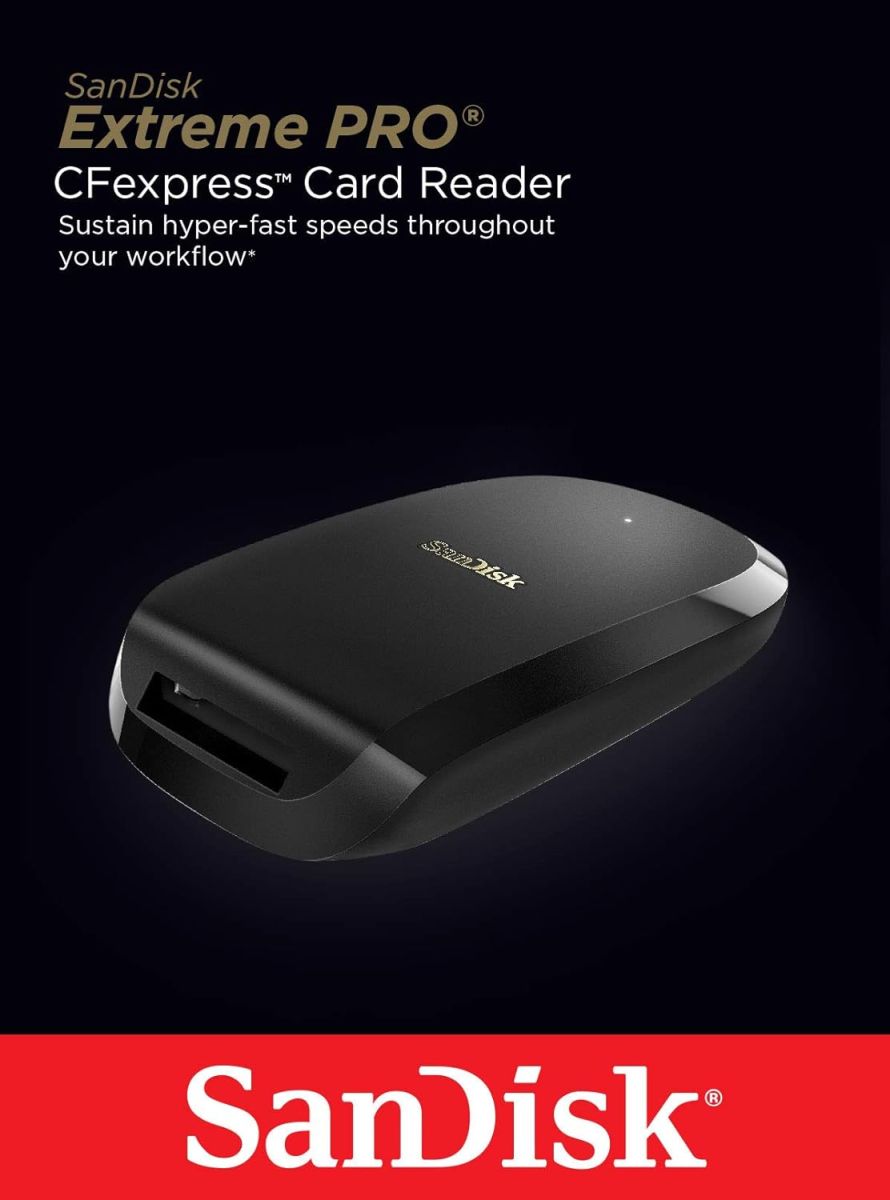




.jpg)