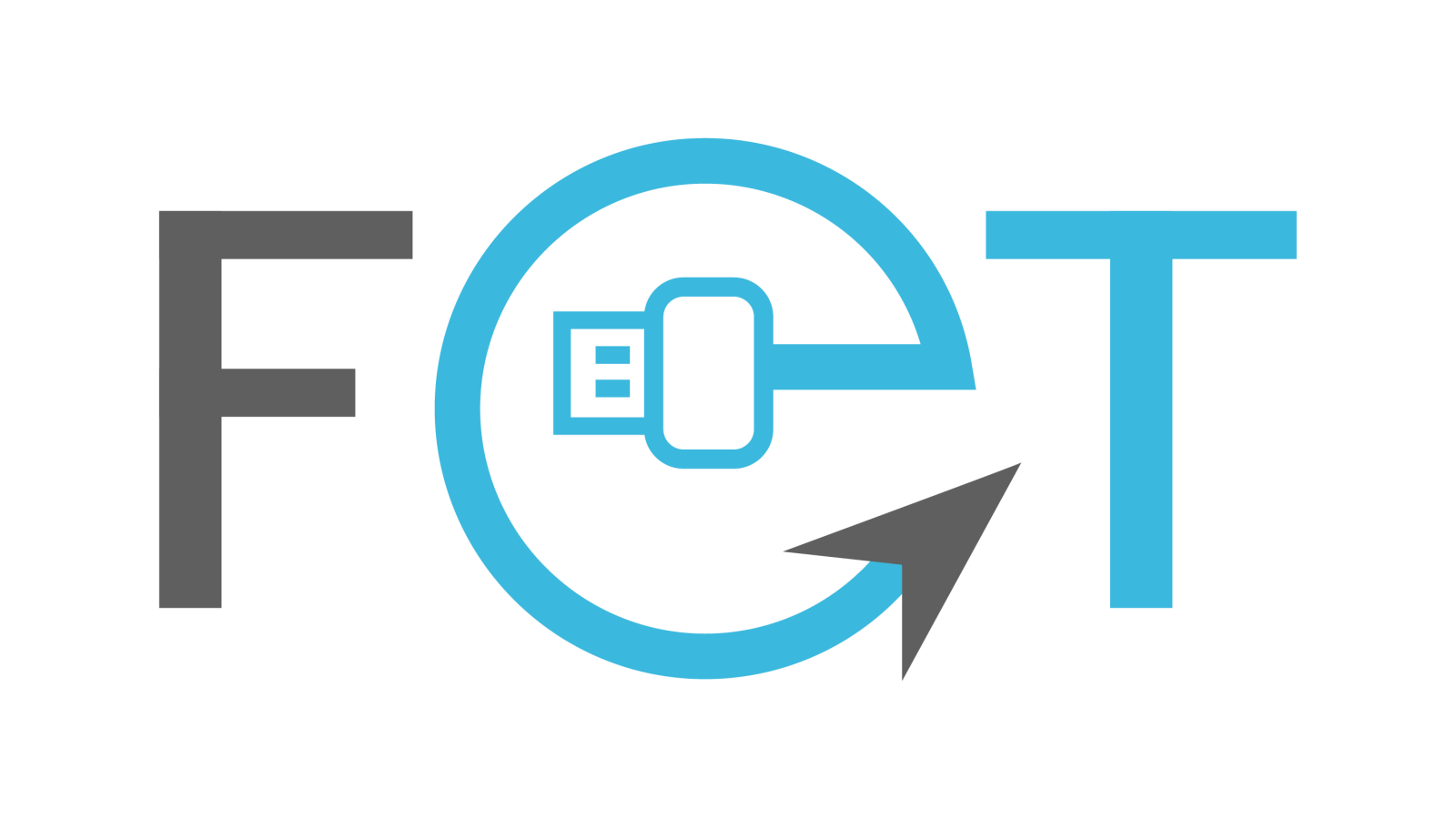Top Tips to Take Care of Your SD Cards
By: Linda

In a world where digital content reigns, those little SD cards in your camera or phone are the unsung heroes working behind the scenes. From preserving beautiful memories to storing crucial work data, these tiny powerhouses do much more than you might think.
But how often do you consider if you're taking proper care of your SD cards? For photographers, videographers, and tech enthusiasts, mastering SD card care is essential for keeping data safe and your card functioning well.

The Importance of SD Cards
SD cards are small but mighty when storing substantial amounts of data. Whether you're snapping photos at a wedding, recording high-definition videos, or simply expanding your smartphone’s storage, SD cards are a reliable tool. However, their reliability hinges on proper usage and maintenance.
Common issues like data corruption, card errors, and even physical damage can easily turn your happy day into that of tech misery and lost memories. Understanding how to care for these storage devices can save you from data troubles.
How to Safely Format and Back Up Your SD Cards
Despite your best efforts, SD card issues can still occur. In the event of various issues with your SD cards, here’s how you can deal with them:
Dealing with Corruption
Corruption can occur for several reasons — including improper ejection, power failures, or unexpected interruptions during file transfers. However, there are effective ways to troubleshoot and potentially recover your data:
- Stop using the card immediately: A corrupted card can overwrite recoverable data, making retrieving lost files harder or even impossible. It's crucial to act quickly to preserve what remains.
- Use recovery software: Various tools, such as Recuva or Disk Drill, are designed to help retrieve lost files from corrupted storage. Simply install the software on your computer, follow the prompts, and you can get back your important documents, photos, or videos.
- Reformat the card: After successfully recovering your data, it’s advisable to reformat it. This process clears the card of any corruption and prepares it for future use, helping to prevent similar errors from occurring.
Addressing Data Loss
Experiencing data loss can be devastating, especially if the lost files are irreplaceable. Fortunately, data loss is often reversible with the right steps:
- Check for physical damage: Inspect the card carefully for any visible signs of damage, such as cracks, bends, or broken connectors. Physical damage can often contribute to data loss and may need specialised repair.
- Run error-checking tools: Utilise built-in operating system tools, such as Windows' Check Disk or macOS' Disk Utility, to scan for and fix errors on the card. These tools can identify and repair file system issues that may be causing problems with data access.
- Consult a professional: When in doubt, seeking the expertise of professional data recovery services can be a lifesaver. They have specialised equipment and knowledge to recover data from damaged or corrupted cards that may not be accessible through conventional means.
Fixing Read/Write Errors
Read/write errors can disrupt your workflow significantly, causing frustration and delays. Fortunately, there are several solutions you can try to resolve these issues:
- Restart your device: A simple reboot can sometimes resolve minor issues with the card or device it’s connected to. Restarting can refresh the system and clear any temporary glitches affecting performance.
- Try a different device: If you suspect the issue may be with your current device, try inserting the card into another compatible device. This can help you rule out device-specific problems and determine if the card is the issue.
- Update firmware: Keeping your devices updated with the latest firmware is crucial for maintaining compatibility with various SD cards. Regular updates can fix bugs and improve performance, minimising the risk of encountering read/write errors in the future.
Addressing these issues promptly and thoroughly can help you avoid losing valuable data and ensure that your SD card functions effectively for your storage needs.
Future-Proofing Your Data Storage
As technology continues to evolve, staying informed and adapting is essential. With the increasing demand for higher capacity and faster transfer speeds, SD cards are constantly advancing. Here are some key considerations to future-proof your data storage:
- Invest in quality cards: While budget-friendly options may be tempting, investing in high-quality SD cards can save you from potential headaches and protect your data in the long run.
- Upgrade as needed: As camera sensors increase resolution, so does file size. If your current card is struggling to keep up with your needs, consider upgrading to a larger capacity or faster speed card.
- Stay informed about new technologies: Look for advancements in data storage solutions, such as SD Express, which promises even faster transfer speeds and larger capacities.
As a photographer or videographer, never underestimate the value of proper data management and backup practices.
Upgrading Your SD Cards
As technology changes rapidly, you must keep your equipment up-to-date to meet the demands of modern data storage and transfer. Regularly check the performance of your SD cards by testing their read and write speeds. If you notice any significant drops in performance or if the cards begin to show signs of wear, such as physical damage or corruption, it’s time to replace them. This proactive approach can help you avoid data loss and maintain your workflow.
Upgrading to higher-capacity and faster SD cards can also significantly enhance efficiency, especially if you work with high-resolution images or videos. Look for cards with UHS-II speeds or higher, as these can more effectively handle large files and rapid burst shooting, ensuring you don’t experience lag during critical moments.
Also, research the latest storage trends — understanding features like improved durability, faster data transfer rates, and increased storage capacities can help you make informed decisions about your chosen equipment.
Recycling Old SD Cards
Don’t just throw your old cards away! Here are some thoughtful steps to consider:
- Securely erase data: It's crucial to protect your personal information. Use reliable data-wiping software designed to erase all data from your SD cards securely. This ensures that no sensitive information can be recovered by anyone else after you dispose of the cards.
- Repurpose them: Before you decide to recycle, think about how you might repurpose your old SD cards. They can be great for storing less critical data, such as music or photos, or as backups for essential files. You can also use them in devices that require minimal storage, like older cameras or MP3 players.
- Recycle responsibly: When it’s time to get rid of your old cards, don’t just toss them in the trash. Instead, look for e-waste recycling programs in your area. These programs are designed to handle electronic waste properly, ensuring that materials are recycled in an environmentally friendly way and reducing the impact on our planet. Many electronics retailers also have take-back programs where you can drop off old SD cards for responsible recycling.
Staying Informed and Updated
The tech world is always evolving, and keeping up with these changes is crucial for anyone involved in data storage and technology. Here are some effective strategies to help you stay informed:
- Follow industry news: Make it a habit to regularly check reputable tech news websites and blogs that focus on data storage. This will help you stay updated on the latest trends, emerging technologies, and breakthroughs in the field that could impact your work and investment decisions.
- Join communities: Engage with online forums, social media groups, and professional networks dedicated to technology and data storage. Participating in discussions can provide valuable insights and real-world experiences from peers and experts, allowing you to learn best practices and innovative ideas that can enhance your knowledge base.
- Subscribe to newsletters: Sign up for newsletters from trusted sources in the tech industry. Many organisations provide curated content, in-depth analyses, and expert opinions that can keep you informed about developments in data storage, new product launches, and shifts in consumer behaviour. Regular updates will help you make informed decisions and anticipate changes in your field.
By staying informed through these methods, you can ensure your SD cards and other storage devices remain efficient and reliable, ultimately enhancing your productivity and success in managing data.
Conclusion
Taking care of your SD cards is crucial for preserving your data. By adopting proper handling and storage practices, you can extend the life of your SD cards and avoid common pitfalls.
Flashtrends offers a wide range of SD cards. Our selection includes SDHC and SDXC cards in capacities from 16 GB to 1 TB, suitable for everything from casual photography to professional videography. We also provide high-speed UHS-I and UHS-II cards that deliver impressive read and write speeds, making them perfect for high-resolution video recording and continuous shooting.
For those who venture into rugged environments, we have durable, waterproof SD cards designed to withstand harsh conditions. Our team of experts stays up-to-date with the latest trends and technologies in the SD card market, ensuring our customers can access the best products available.
Whether you're a professional photographer, videographer, or tech enthusiast, these tips can help you make the most of your SD cards. Contact us for more personalised advice or specific questions. Happy shooting and safe storage!