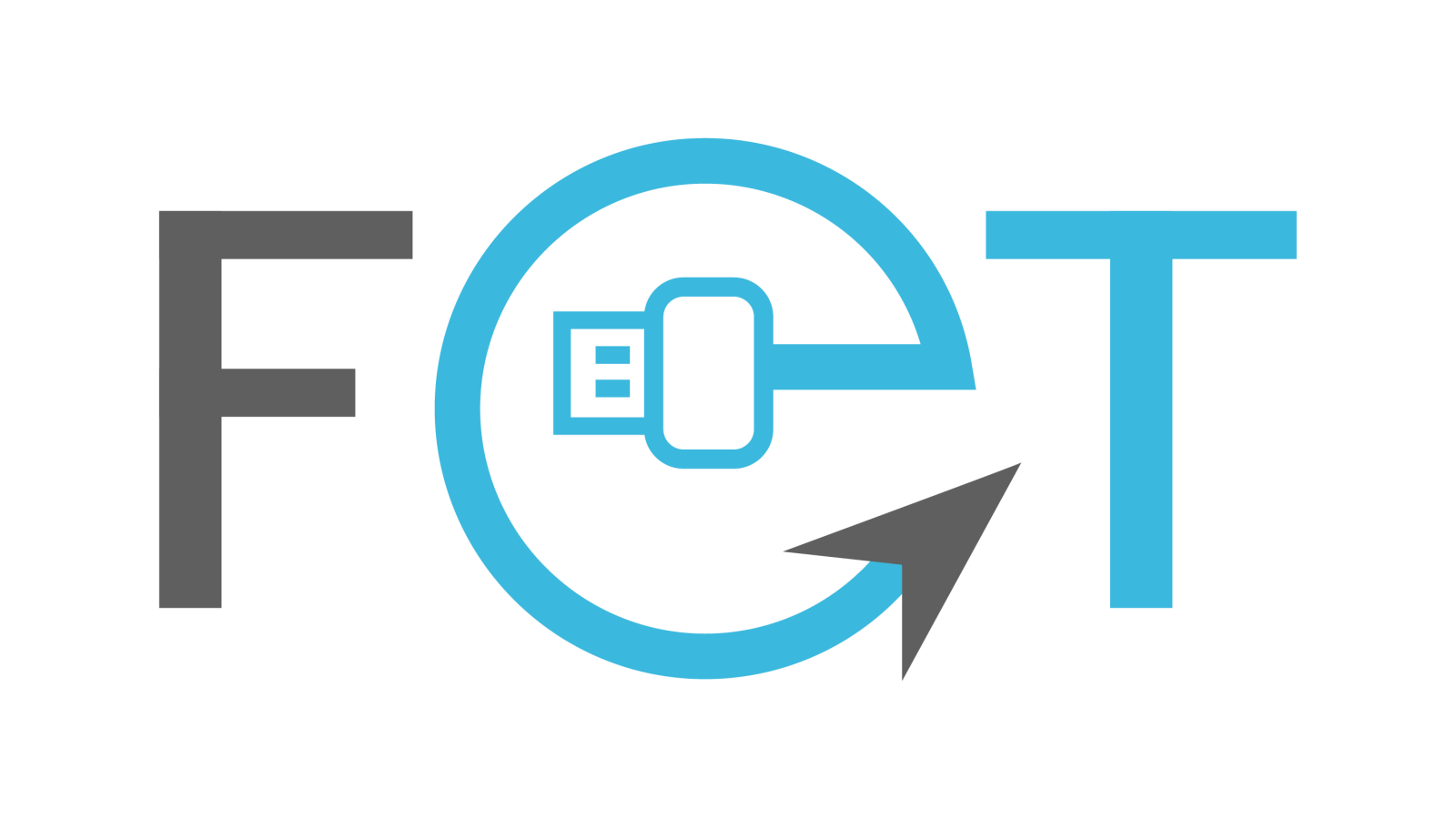Why Your Charger Isn't Charging Your Phone and What to Do About It
Have you ever plugged in your phone and found it stubbornly refusing to charge? You're not alone. For tech-savvy consumers, gadget enthusiasts, and smartphone users, a dead battery can disrupt your entire day.
Whether it's missing important calls, being unable to access essential apps, or simply the anxiety of a low battery, the frustration is real. Let’s find out why your charger might not be working and provide practical steps to resolve the issue.

The Basics: Understanding Charger Types and Compatibility
Before we dig into the nitty-gritty of troubleshooting, it's crucial to understand the basics of charger types and their compatibility with your device. Not all chargers are created equal, and using the wrong one could be the root of your charging woes.
Types of Chargers
Various chargers are available. Each type has its unique specifications and compatibility requirements:
- USB-A, for example, is the most common and is usually found in older devices like traditional computers and some Android phones. It supports a range of power outputs but is generally slower than newer standards.
- USB-C is newer, faster, and increasingly becoming the standard for modern gadgets due to its reversible design and ability to deliver high-speed data transfer and power delivery.
- Lightning connectors are exclusive to Apple devices. They are designed to fit snugly without a specific orientation and are used for iPhones, iPads, and some accessories.
Additionally, some chargers come equipped with multiple ports, allowing for simultaneous charging of different devices, which is especially convenient for those with a mix of technology.
Compatibility Matters
Using an incompatible charger can result in slow charging or no charging at all. Always check the specifications of your charger and ensure it matches your device's requirements. If you're using a third-party charger, make sure it's certified and recommended for your phone model. Incompatible chargers can not only fail to charge your phone but could also damage your device over time.
Certified vs. Non-Certified Chargers
Certified chargers are those that meet specific safety and performance standards. They are often labeled as "MFi" (Made for iPhone/iPad) for Apple products or have similar certifications for Android devices. Non-certified chargers might be cheaper but often lack the necessary safety features and can be unreliable.
Reasons Your Phone Isn’t Charging
If your charger isn't working, several physical and functional issues might be at play. Identifying these common culprits can help you pinpoint the problem.
- Damaged Charging Cable or Adapter: One of the most frequent issues is a damaged charging cable or adapter. Over time, cables can become frayed, bent, or even break. Similarly, adapters can suffer from wear and tear. Inspect your cable and adapter for visible signs of damage, such as cuts, bends, or cracks. If you spot any, it's time to replace them.
- Dirty or Clogged Charging Port: Another common problem is a dirty or clogged charging port. Dust, lint, and debris can accumulate in the port, preventing a proper connection between the charger and your phone. To clean the port, use a soft brush or gently blow into it to clear any obstructions. Be careful not to insert sharp objects, which can damage the port.
- Incompatible or Defective Accessories: Using an incompatible or defective charger or cable can also cause charging issues. Ensure that your accessories are compatible with your phone model and are in good working condition. Test your phone with a different charger to see if the problem persists.
Step-by-Step Guide to Diagnosing and Fixing the Problem
Now that we've explored the common issues, let's move on to troubleshooting. This step-by-step guide will help you diagnose and fix the problem effectively.
Step 1: Check the Power Source
Start by checking the power source. Plug your charger into a different power outlet or USB port. Sometimes, the issue isn't with the charger but the power source. If your phone starts charging, you've identified the problem.
Step 2: Inspect the Charging Cable and Adapter
Next, inspect the charging cable and adapter for any visible damage. If you find any cuts, bends, or cracks, replace them with new ones. If you're using a third-party charger, try switching to a certified charger to see if that resolves the issue.
Step 3: Clean the Charging Port
If the cable and adapter are in good condition, it's time to clean the charging port. Use a soft brush or blow gently into the port to remove dust, lint, or debris. Avoid using sharp objects that could damage the port.
Step 4: Restart Your Phone
Sometimes, a simple restart can fix the problem. Turn off your phone, wait a few seconds, and then turn it back on. This can help reset any software glitches that might interfere with charging.
Step 5: Update Your Software
Outdated software can also cause charging issues. Check for and install any available software updates. Software updates often include bug fixes and improvements that can resolve charging problems.
Step 6: Test with Another Charger
If none of the above steps work, try charging your phone with a different charger. This can help you determine whether the issue is with your charger or phone. If your phone charges with another charger, it's time to replace your current one.
Other Factors Affecting Battery Life and Charging
While the charger is often the main culprit, other factors can affect your phone's battery life and charging capabilities. Let's explore these additional influences.
Battery Health
Over time, your phone's battery can degrade, affecting its ability to hold a charge. Most smartphones have a feature that allows you to check battery health. If your battery health is significantly reduced, it might be time to replace it.
Background Apps
Running multiple apps in the background can drain your battery quickly. Close unnecessary apps to conserve battery life and improve charging efficiency. You can also adjust your phone's settings to limit background activity.
Power-Hungry Features
Certain features, such as high screen brightness, GPS, and Bluetooth, can consume a lot of power. Disable these features when not in use to extend your battery life and enhance charging speed.
Tips to Ensure Better Charging
Consider these recommendations for maintaining a healthy charging routine to avoid future charging issues.
Use Certified Accessories
Always use certified chargers and cables that are compatible with your device. This ensures safe and efficient charging and reduces the risk of damage to your phone. Using uncertified accessories can lead to slower charging times, overheating, and even potential hazards like short circuits.
Regular Maintenance
Regularly inspect and clean your charging port to prevent debris buildup, which can obstruct the connection and impair charging efficiency. Use a small brush or compressed air to remove dust and lint gently. Additionally, keep an eye on your charging cable and adapter for any signs of wear and tear, such as fraying, discoloration, or bent prongs. Replacing damaged accessories promptly can prevent further damage to your device.
Monitor Battery Health
Keep an eye on your battery health through your device’s settings, which often provide a battery health report. Replace the battery if it shows significant wear or reduced capacity. A healthy battery ensures optimal charging performance and prolongs the life of your device. Additionally, avoid letting your battery drain completely or charging it to 100% all the time; maintaining a charge between 20% and 80% can help extend its lifespan.
Incorporating these practices into your routine can help maintain your device’s performance and longevity, ensuring that charging issues become a thing of the past.
Shop Reliable Chargers Online from Flash Trend
Charging problems can be frustrating — but they are often easy to fix with the right troubleshooting steps. By understanding the basics of charger compatibility, identifying common issues, and following our troubleshooting guide, you can ensure that your phone stays powered up and ready to go. Remember to use certified accessories from shops like Flash Trend, maintain your charging equipment, and monitor your battery health for the best results.
Stay tuned to our blog for more tips on maintaining your gadgets and ensuring optimal performance. Please contact our support team if you have any questions or need further assistance. Happy charging!