Selecting the Optimal SSD for Your Needs
By: Linda On: 5 August 2024

Selecting the Optimal SSD for Your Needs
In the modern digital age, Solid State Drives (SSDs) have revolutionized computing by delivering incredible speed, enhanced reliability, and quiet operation that far surpasses traditional hard drives. Whether you're an avid gamer, a creative professional, or simply want to rejuvenate an old laptop, selecting the right SSD is essential. Let's explore the key factors that will help you choose the perfect SSD, ensuring your computer not only keeps pace but excels in performance.
Exploring Different Types of SSDs
The type of SSD you select is crucial, as it impacts both the performance and compatibility of your storage solution. While form factors like 2.5-inch, M.2, and mSATA define the physical size of the drive, the underlying technology sets them apart.
SATA SSDs: Often regarded as the standard SSD, SATA drives are popular for their compatibility with traditional hard drive interfaces. They provide a substantial speed increase over HDDs, making them a practical choice for general computing needs and an easy upgrade for most systems.
NVMe SSDs: Known for their exceptional speed, NVMe drives utilize the PCIe interface to achieve much faster data transfer rates than SATA SSDs. These drives are usually found in the M.2 form factor and are ideal for high-performance applications such as gaming, video editing, and intensive data processing.
M.2 SSDs: Compact and sleek, M.2 SSDs are perfect for modern laptops and desktops with limited space. Available in different lengths (such as 2280 or 2242), it's important to ensure compatibility with your device. M.2 SSDs can use either SATA or NVMe interfaces, offering a range of options in terms of performance and compatibility.
For a more comprehensive understanding of these SSD types, check out our article on "Types of SSDs: Understanding SATA, NVMe, and M.2."
Capacity Considerations: Determining the Right SSD Size for Your Needs
Choosing the appropriate SSD capacity involves finding a balance between your storage requirements and budget. Here's a concise guide to help you decide:
- Basic Use (120GB - 250GB): Suitable for light users who primarily use cloud storage or external drives for most of their files.
- General Use (250GB - 500GB): This range is ideal for most users, offering sufficient space for the operating system, multiple large applications, and a moderate-sized media library.
- High-End Use (500GB - 1TB and beyond): Best for power users, including gamers, video editors, and professionals working with large files, who require ample storage space.
Consider not only your current storage needs but also potential future requirements over the next few years.
Price and Budgeting: Finding the Optimal Balance
While the cost of SSDs has decreased over time, they still represent a significant investment, particularly at higher capacities. To maximize value, consider the following factors:
- Performance vs. Capacity: Higher-end SSDs with faster speeds and greater storage capacities tend to be more expensive. If speed is a priority, such as for gaming or intensive editing tasks, invest in a faster drive. If you require substantial storage space for numerous files, you may want to prioritize capacity over speed.
- Brand and Quality: It can be worth paying a premium for reliability. Choose reputable brands known for their quality, robust warranties, and positive customer reviews.
Performance Metrics: The Importance of Speed and Endurance
In the world of SSDs, performance is a critical factor, often evaluated through metrics like read/write speeds and Input/Output Operations Per Second (IOPS):
Read/Write Speeds
This metric indicates how quickly data can be read from or written to the SSD, typically measured in megabytes per second (MB/s). Higher read/write speeds result in faster file transfers, reduced boot times, and quicker application launches. For high-performance SSDs, read speeds can range from 500 MB/s to over 3500 MB/s, with write speeds often slightly lower but still within a similar range. For example, an SSD with a read speed of 3500 MB/s can significantly speed up data-intensive tasks, such as large file transfers or loading games, compared to a drive with a read speed of 550 MB/s.
IOPS (Input/Output Operations Per Second)
IOPS measures the SSD's capability to handle multiple simultaneous operations. This is particularly important for tasks involving frequent file reads and writes, database management, and running multiple applications concurrently. Higher IOPS, ranging from thousands to hundreds of thousands, indicates better performance in these scenarios. For instance, an SSD with 100,000 IOPS will perform better in a server or high-end workstation environment compared to one with only 10,000 IOPS.
Different applications require different performance metrics. For gaming or intensive media editing, prioritize SSDs with high read/write speeds. For servers or multitasking-heavy workloads, focus on high IOPS.
Endurance: Longevity and Reliability
Endurance, measured in Terabytes Written (TBW), reflects an SSD's durability and the total amount of data it can write over its lifespan. SSDs with a higher TBW rating are more resilient, making them suitable for demanding use cases.
For instance, in scenarios involving constant file transfers, large-scale data processing, or professional video editing—where large files are frequently written to the disk—an SSD with a high TBW rating will offer greater reliability and longevity. Selecting an SSD with an appropriate TBW rating based on your usage patterns ensures it can meet your data writing demands over time.
Introducing Samsung SSDs: Unparalleled Performance and Reliability
Samsung SSDs are at the forefront of digital storage solutions, renowned for their cutting-edge technology, exceptional speed, and unwavering reliability. Whether you're upgrading a personal computer, setting up a high-performance gaming rig, or equipping a professional workstation, Samsung offers a diverse range of SSDs designed to meet the most demanding needs. With advanced features like NVMe technology, impressive read/write speeds, and robust endurance ratings, Samsung SSDs deliver superior performance and durability. Experience faster data transfers, quicker system boot-ups, and enhanced overall efficiency with Samsung's innovative storage solutions. Choose Samsung SSDs for a seamless and powerful computing experience.
The Samsung 870 QVO SSD delivers an excellent balance of capacity, performance, and affordability. Utilizing advanced QLC V-NAND technology, it offers high storage options ranging from 1TB to 8TB, making it ideal for users needing substantial space for data, multimedia, and applications. With read speeds up to 560 MB/s and write speeds up to 530 MB/s, it provides reliable and efficient performance for everyday computing needs. The 870 QVO stands out for its cost-effectiveness, offering significant storage capacity at a lower price point compared to other high-performance SSDs. While its endurance is lower than TLC-based drives, it remains a durable choice for users prioritizing large capacity and value.
The Samsung 870 EVO SSD combines superior performance, reliability, and endurance. Utilizing advanced TLC V-NAND technology, it offers a range of capacities from 250GB to 4TB, making it a versatile choice for various storage needs. The 870 EVO delivers impressive read speeds up to 560 MB/s and write speeds up to 530 MB/s, ensuring fast data access and efficient performance for demanding tasks. Known for its high endurance and durability, this SSD is ideal for users requiring reliable and robust storage for gaming, professional applications, and intensive workloads. With its balance of performance and longevity, the 870 EVO provides excellent value for those seeking a high-quality upgrade.
Difference Between Samsung 870 QVO and 870 EVO SSDs
-
Technology and Architecture:
- Samsung 870 QVO: Utilizes QLC (Quad-Level Cell) V-NAND technology, which allows for higher storage density and lower cost per gigabyte. QLC stores 4 bits of data per cell.
- Samsung 870 EVO: Employs TLC (Triple-Level Cell) V-NAND technology, storing 3 bits of data per cell. TLC offers better performance and endurance compared to QLC.
-
Performance:
- Samsung 870 QVO: Generally has slightly lower read/write speeds compared to the 870 EVO, with read speeds up to 560 MB/s and write speeds up to 530 MB/s.
- Samsung 870 EVO: Typically delivers faster performance due to its TLC technology, with read speeds up to 560 MB/s and write speeds up to 530 MB/s. The 870 EVO may offer better sustained performance under heavy workloads.
-
Endurance:
- Samsung 870 QVO: Has a lower endurance rating due to QLC technology, which can be more susceptible to wear over time. This results in a lower total terabytes written (TBW) rating.
- Samsung 870 EVO: Features higher endurance thanks to TLC technology, providing a greater TBW rating and better longevity, making it suitable for more demanding applications.
-
Capacity Options:
- Samsung 870 QVO: Available in higher capacities, ranging from 1TB to 8TB, catering to users who need large amounts of storage at a lower cost.
- Samsung 870 EVO: Available in capacities from 250GB to 4TB, providing options suitable for both standard and high-performance storage needs.
-
Price:
- Samsung 870 QVO: Generally more affordable due to QLC technology, making it a cost-effective solution for users prioritizing storage capacity over performance.
- Samsung 870 EVO: Typically more expensive because of its superior performance and endurance, appealing to users who need reliable and fast storage.
-
Target Audience:
- Samsung 870 QVO: Best suited for users who need a large storage capacity at a lower cost and are less concerned with extreme performance or endurance.
- Samsung 870 EVO: Ideal for users seeking a balance of performance, endurance, and reliability, such as gamers, professionals, and those performing intensive tasks.
In summary, the 870 QVO is a cost-effective choice for high-capacity needs with lower performance requirements, while the 870 EVO offers superior performance and durability, making it suitable for more demanding applications.
The Samsung 970 EVO Plus SSD offers exceptional performance and durability for high-demand applications. Leveraging advanced PCIe Gen 3.0 NVMe technology, it delivers outstanding read speeds up to 3,500 MB/s and write speeds up to 3,300 MB/s, ensuring rapid data transfer and reduced load times. Available in capacities from 250GB to 2TB, the 970 EVO Plus is ideal for gamers, content creators, and professionals who require top-tier performance and responsiveness. Its superior endurance, backed by Samsung's V-NAND technology and a robust 5-year warranty, makes it a reliable choice for intensive workloads and heavy data usage. The 970 EVO Plus combines speed, reliability, and high capacity, providing a premium upgrade for performance-focused users.
Discover Your Ideal SSD at Flash Trend
Selecting the right SSD involves balancing size, capacity, performance, and cost. Whether you're upgrading an existing system or assembling a new one, the perfect SSD can significantly enhance your computing experience. Ready to upgrade? Explore our extensive SSD collection, featuring a variety of options from leading brands to suit every need and budget. Upgrade today and experience the speed and reliability of a cutting-edge SSD!

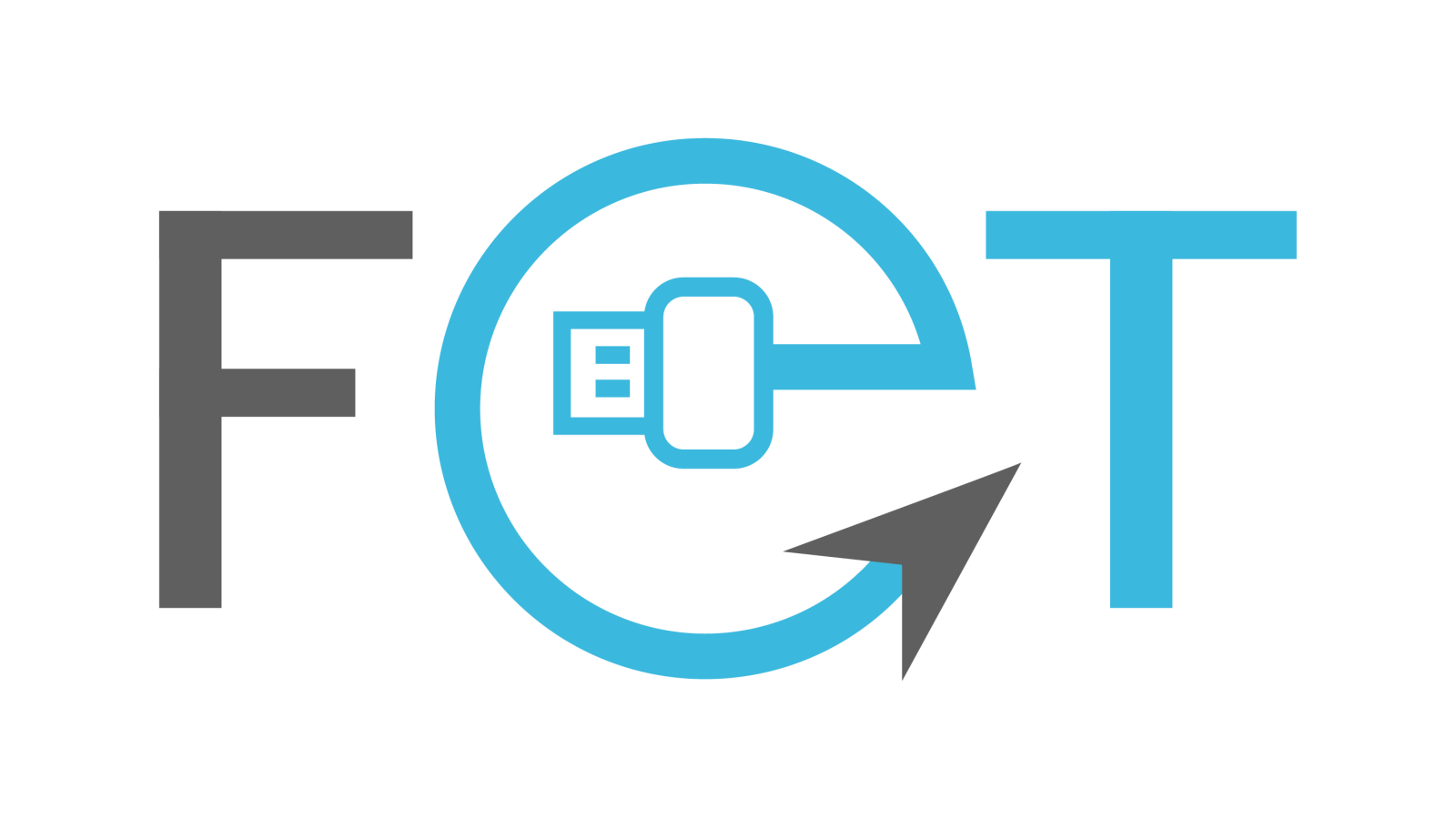


.png)

.png)

.png)





